How to create a Windows 7 bootable
This section shows you how to create a Windows 7 bootable to do a complete fresh reinstall of Windows 7. It is preferred that you use a blank DVD instead of a flashdrive for Windows 7.
Step 1: Download Windows 7 Media Tool
You must download BOTH of the files below
Download the creation tool from This link here.
Download A 64-bit Windows 7 ISO from This link here OR download any version from Microsoft's Official Page
The first link is a program you'll need to install on your system. Run the download to complete it's installation.

Step 2: Run the Tool
Search "Windows 7 USB DVD Download Tool" on your system and run the installed program.

Step 3: Select ISO file
This is the other item you downloaded in step one, the larger file. Hit browse, and go to your downloads folder and select that download.
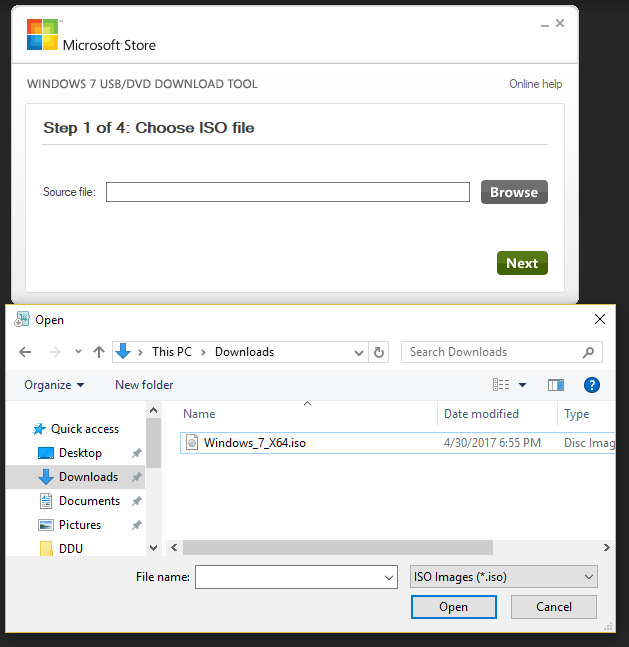
Step 4: Choose Media Type
Select if you'd like to create a USB or a DVD here. We recommend using a DVD if possible for Windows 7.
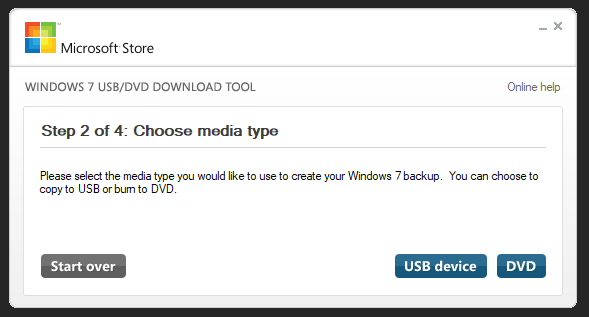
Step 5: Begin Copying
If you chose to use a flashdrive select the drive you want wiped, and begin copying. If you chose to use a DVD make sure you have one in the drive and begin burning it to the DVD. Wait for it to finish, and you will be ready to reinstall Windows 7 using the link below.
Install Windows 7
Select here for instructions on reinstalling Windows 7 using the bootable you just created.